View a list of Customer Accounts with loyalty rewards outstanding.
| Access |
| Grant permission to User Profiles in Access User Profiles > select a User Profile > Menu Security > Reports module > Main Menu > Customers. |
| Grant permission to the individual report > Customers > Loyalty Rewards Outstanding. |
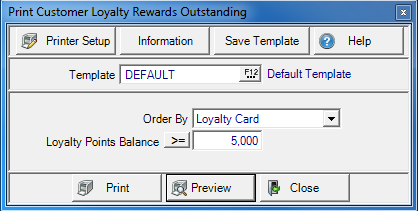
Create Your Report
Select an option for Order By of either
- Loyalty Card- The Loyalty Card number.
- Customer ID- The Customer ID
- Total Points Ascending- Total points outstanding in ascending order.
- Total Points Descending- Total points outstanding in descending order.
Enter a Loyalty Points Balance amount then use operators to indicate how the amount should be used by clicking on it. Select
- Greater than or equal to
- Less than or equal to
- Equal to
- Not equal to
Select Preview to view the report onscreen.
Select Print to send the report directly to the default printer.
Understanding Your Report
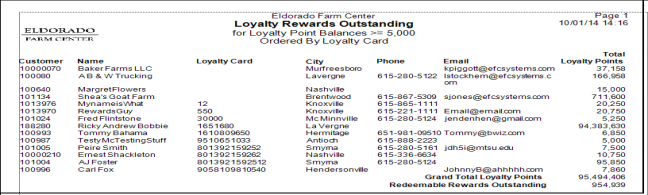
Customer The customer ID Name- The Customer Name
The Loyalty Card number associated with the Customer account.
Cityfrom the account billing address.
The Phone number from the Phone 1 field on the account.
Any Email address associated with the account.
Display the Total Loyalty Points earned by the account but have not been redeemed.
Report Totals-
- Grand Total Loyalty Points- totals all the Loyalty Reward Points granted
- Redeemable Rewards Outstanding- the number of Loyalty Reward Points outstanding.